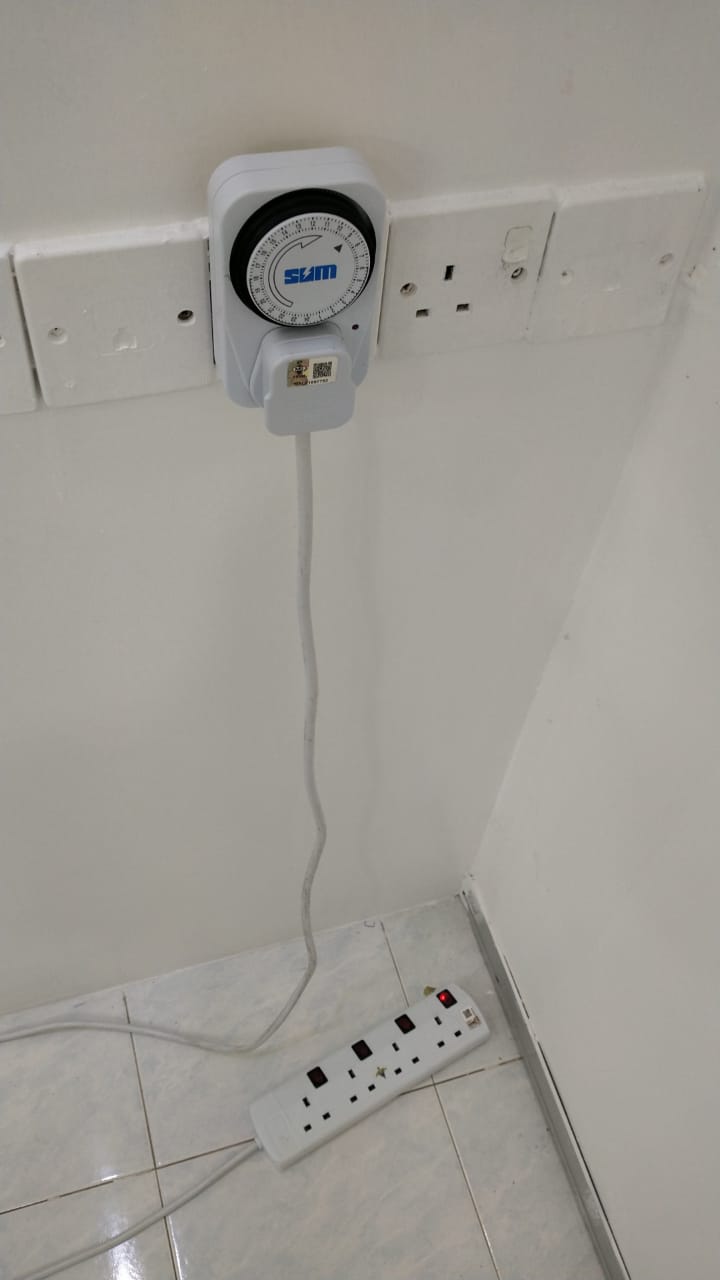Using a Timer for VGROW

Using a Timer for VGROW
A Step-by-Step Guide
Are you new to using timers or looking to understand how they work better? In this guide, we’ll walk you through the process of using a timer effectively, from activation to setting specific times for operation. Let’s dive in!
Activation and Deactivation:
First things first, let’s understand the basics of activating and deactivating a timer. On your timer, you’ll find a red button that controls its activation status. When the button is pushed up, the timer is deactivated, meaning it’s not in use. Conversely, when the button is pushed down, the timer is activated and ready for use.
Setting Specific Times:
Now that you know how to activate the timer, let’s move on to setting specific times for operation. The teeth-like structures on the timer represent time intervals, with each tooth representing 15 minutes. To set a time, simply push down the teeth corresponding to the desired hours of operation. For example, if you want the timer to turn on at 7 a.m., push down the teeth from 7 a.m. onwards for the desired duration.
Understanding Operation:
Once you’ve set the desired times, the timer will activate and deactivate accordingly based on your settings. For instance, if you set the timer to turn on at 7 a.m. and off at 7 p.m., it will automatically activate at 7 a.m. and deactivate at 7 p.m. The white teeth indicate when the timer is on, while the black teeth indicate when it’s off.
Adjusting Current Time:
To ensure accurate operation, make sure to align the timer’s arrow indicator with the current time. This arrow represents the current time, allowing the timer to synchronize with your desired schedule. Simply adjust the arrow to match the current time when setting up the timer.
Final Tips:
- Always ensure that the power is on when setting up the timer.
- Use the arrow indicator to align the timer with the current time for accurate operation.
- Remember, activated means the timer is in use, while deactivated means it’s not in use.
By following these simple steps, you can effectively use a timer to automate your electrical devices and streamline your daily routines. Whether it’s for home or office use, mastering the art of timer usage can save you time and energy in the long run. Happy timing!
Join the VGROW community
Ready to take your gardening to new heights? Join the VGROW community today and discover a world of vertical gardening inspiration, tips, and support! Whether you’re a beginner looking to start your first vertical garden or an experienced gardener seeking innovative ideas, our community is here to help you grow. Connect with fellow gardening enthusiasts, share your successes, and learn from others as you embark on your vertical gardening journey. Together, we’ll cultivate a greener, more vibrant world, one plant at a time. Join us today and let’s grow together with VGROW!
Reminder:-
Do plug the timer into the main switch, then plug the extension in the timer.
So that the tower is controlled by the timer